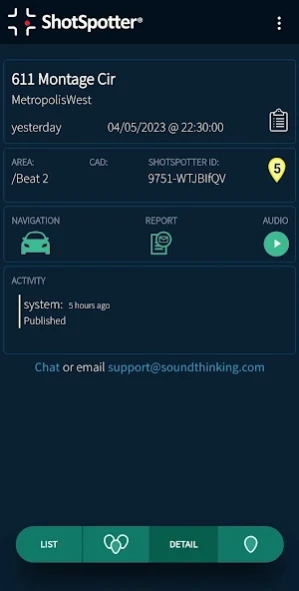ShotSpotter 4.4.0
Free Version
Publisher Description
ShotSpotter - Gunshot Detection & Alerts
SHOTSPOTTER IS NOT AVAILABLE TO THE GENERAL PUBLIC. It is only available to police officers in cities that subscribe to the ShotSpotter service.
ShotSpotter gunshot alerts are delivered in real-time to your mobile device so you can respond safely and with confidence. ShotSpotter provides the nearest street address to self-dispatch when the situation warrants, gunshot audio to gain situational awareness, and precise location of the gunshot to search for evidence.
Features:
- Real-time ShotSpotter gunshot alerts with unique audible alert
- Time since trigger pull
- Precise gunshot location and round count
- Replay gunfire incidents with animation showing gunshot locations
- 360-degree street view and 25-meter evidence search area
- 24-hour, 3, 7, 14, and 30-day incident list and map views
- View and share Investigative Lead Summary incident reports via email/text or print a copy to include as part of a case report.
- View your location relative to the incident location on the map. This makes it easier to quickly navigate to the incident location to collect shell casings and other trace evidence.
- Dark and light user interface themes
- Customize gunfire alerts using user-selectable ShotSpotter coverage areas
- Quickly find incidents using keyword search
- Easily find addresses and points of interest on the map to quickly browse and find nearby incidents
About ShotSpotter
ShotSpotter is a free app for Android published in the Office Suites & Tools list of apps, part of Business.
The company that develops ShotSpotter is SoundThinking. The latest version released by its developer is 4.4.0.
To install ShotSpotter on your Android device, just click the green Continue To App button above to start the installation process. The app is listed on our website since 2024-03-14 and was downloaded 15 times. We have already checked if the download link is safe, however for your own protection we recommend that you scan the downloaded app with your antivirus. Your antivirus may detect the ShotSpotter as malware as malware if the download link to com.shotspotter.alerts is broken.
How to install ShotSpotter on your Android device:
- Click on the Continue To App button on our website. This will redirect you to Google Play.
- Once the ShotSpotter is shown in the Google Play listing of your Android device, you can start its download and installation. Tap on the Install button located below the search bar and to the right of the app icon.
- A pop-up window with the permissions required by ShotSpotter will be shown. Click on Accept to continue the process.
- ShotSpotter will be downloaded onto your device, displaying a progress. Once the download completes, the installation will start and you'll get a notification after the installation is finished.